CATEGORIES (118)
- AdSense (1)
- AI (10)
- AI SEO (15)
- ASP.Net Projects (1)
- Backlinks (1)
- Buy Sell Code (12)
- Chat GPT (3)
- Clone Website (1)
- Content Strategy (3)
- Crypto Platform (4)
- Digital Marketing (6)
- eBooks (1)
- Final Year Projects (3)
- Google Updates (4)
- Hosting (1)
- Keyword Strategy (4)
- LLM SEO (1)
- Passive Income (7)
- PHP Scripts (18)
- PHP Tutorial (6)
- PPC (1)
- Readymade Software (3)
- Reselling Software (1)
- SaaS (1)
- SEO (27)
- Side Hustle (3)
- Social Media (2)
- Website (5)
- White Label Software (6)

How to Implement Schema & Structured Data for PHP Websites - SEO Guide
SEO
Structured data plays a crucial role in search engine optimization (SEO) by helping search engines understand the content on your website. By implementing schema markup based on Schema.org guidelines, you can enhance your website’s visibility with Google Rich Snippets.
While WordPress users have access to numerous ready-made plugins for schema markup, PHP-based websites require manual implementation. In this guide, we will walk you through writing schema markup for different types of pages, including website pages, blog posts, product pages, and category pages.
Understanding Schema Markup
Schema markup is a form of structured data added to a webpage’s HTML in JSON-LD format. It helps search engines display rich snippets in search results, leading to better user engagement and click-through rates. Some common schema types include:
- WebPage (for general website pages)
- BlogPosting (for blog articles)
- Product (for e-commerce products)
- LocalBusiness (for local business listings)
- VideoObject (for video content)
Currently, there are over 35 schema types available, and more are being added regularly.
Writing Schema for a PHP-Based Website
Below are examples of how to write structured data for different types of pages in PHP.
1. WebPage Schema Markup
Use this schema for general webpages such as your homepage, about page, or contact page.

2. BlogPosting Schema Markup
For blog posts, use the BlogPosting schema to provide details about the article, such as its title, description, URL, and author.

3. Product Schema for E-Commerce Websites
For e-commerce websites selling software or digital products, use the SoftwareApplication schema to define product details.

4. Product Category Page Schema
For category pages, use structured data to define the category and its description.
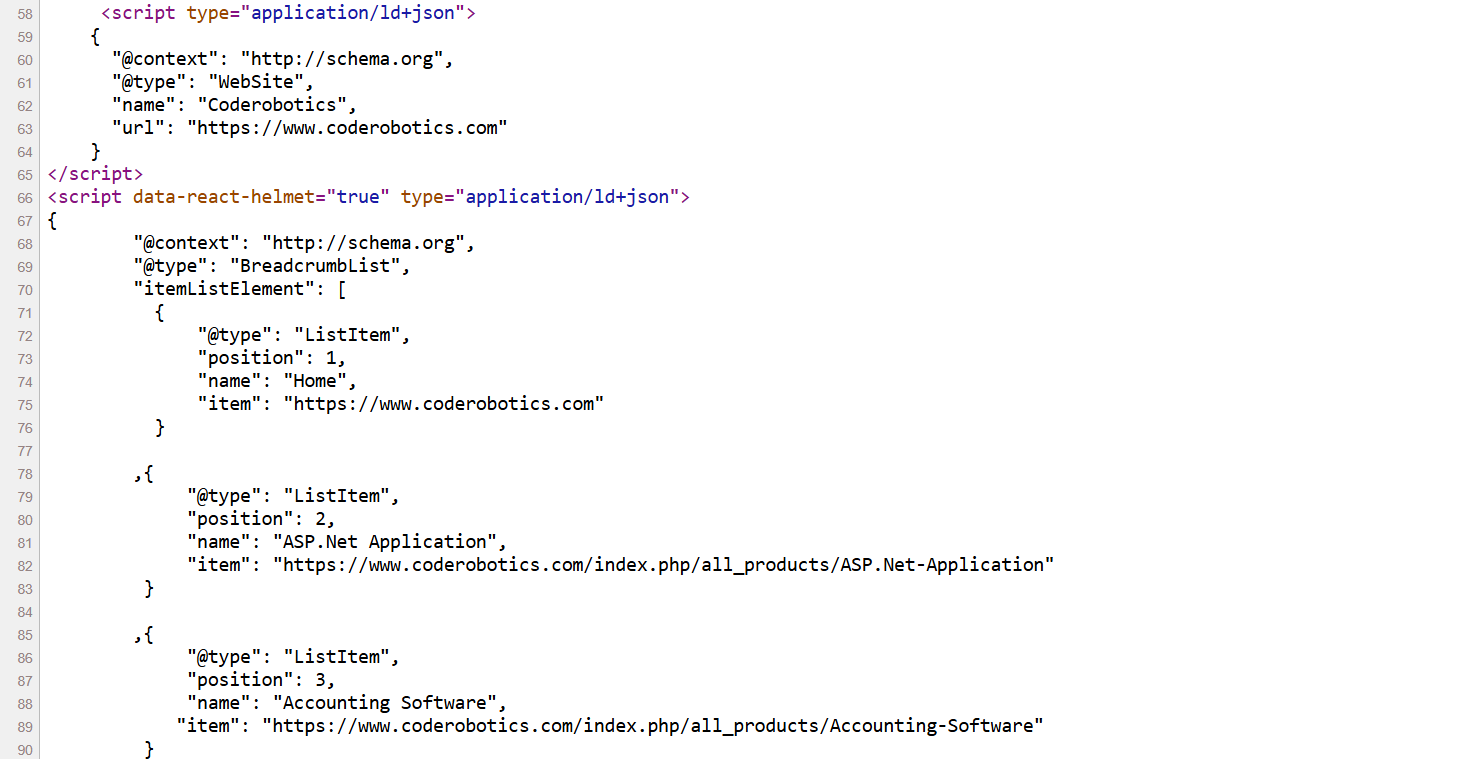
Implementation Tips
- Validate your Schema Markup: Use Google's Rich Results Test to ensure there are no errors in your structured data.
- Use JSON-LD Format: It is recommended over Microdata or RDFa because it is easier to implement and maintain.
- Keep Data Dynamic: Fetch values from the database dynamically to ensure accuracy and consistency.
- Stay Updated with Schema.org: New schema types are introduced regularly; keeping up with updates can improve your SEO.
- Avoid Schema Spam: Ensure that the schema data accurately reflects the content on the page to prevent penalties from search engines.
Benefits of Using Schema Markup
- Improved SEO – Helps search engines understand your content better.
- Enhanced Click-Through Rates (CTR) – Rich snippets attract more clicks from search results.
- Better User Experience – Displays useful information directly in search results.
- Higher Rankings – Structured data may contribute to improved rankings.
Final Thoughts
Implementing schema markup on your PHP-based website is a strategic move to improve SEO and user engagement. While WordPress users have plugins to automate this, PHP developers need to manually integrate JSON-LD scripts. By using the examples above, you can ensure that your website is optimized for rich snippets and enhanced search visibility.
By implementing structured data on your PHP website, you stay ahead of the competition in search rankings. Start adding schema today and experience the benefits of enhanced search engine visibility!
If you need additional schema types, feel free to comment below, and we’ll guide you through the implementation!
This entry was posted by Sasi and tagged in Schema Markup
Leave a Comment
Comments
No comments yet. Be the first to comment!