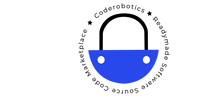Free Sample Google Data Studio SEO Reporting Template
In this article, I am going to explain about my sample SEO template which I have created on Google Data Studio. I am not going to explain how to design your custom SEO reports on Google Data Studio on this post, since I have already explained on this how to build your own Google Data Studio Template for SEO report.
You can ask me this question, since we can generate all kinds of reports from Google Analytics then we need to lead Google Data Studio and what it offers specifically. Yes, Google Data Studio SEO Reporting Template visualizes your website traffic more clearly and we can build this report which can be easily understood by your clients and agencies with no SEO knowledge.
Google Data Studio offers a simple drag-drop based editor where you can drag and drop labels, texts and charts as you need. Before that you have to connect with your Google Data Analytics and pull the data and get display reports. I am going to explain to you the page by page from the sample template.
Page1: In the page just mentioned the website name (phpscriptsonline.com), and then title – SEO Analytics and Reporting (Daily SEO Report), in the next line client’s logo, in the footer company name
Page2: Every page top, I displayed Users, New Users, PageViews, Number of sessions per user. In the next row I drag the table and pull data (source/ medium as dimension, metric as Users). Then place the pie chart and pull Source/ Medium (dimension) and metric (new users). Another pie chart (dimension (country, city..)
Page3: I dragged pie chart and pull country, device type, new visitors, returning visitors)
Page4: In this page, we are showing user’s age, sex, browser type and traffic from which country
Page5: In the page, we are showing source/ medium, landing page, pageviews, users, pages/ session in the table column.
Page6: In this page, I have shown Acquisition Report (User Acquisition Overview, Referral Acquisition Overview)
Page7: In this page, I showed User’s Behavior Report in a table with values (landing page, exit page, bounce rate, page/ session & avg. session duration)
Page8: I shown Conversion Report (e.g. how many time users visited this page, Goal conversion rate)
Page9: Monthly Comparison Report by users, page views, organic traffic, and referral traffic.
If you see the complete report, it covers all kinds of reports which are expected by the clients, and agencies. We can generate daily reports, weekly reports, and monthly reports based on date. Once you have created this template then you can simply generate reports in minutes.
Download Google Data Studio Sample SEO Report