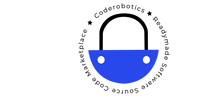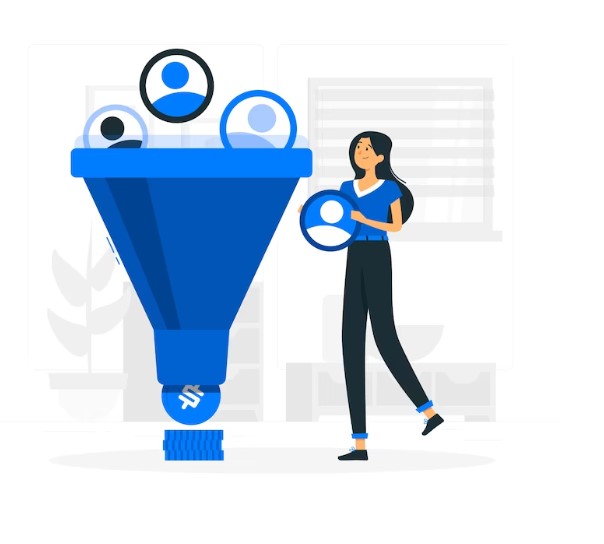Why Google Auto Ads Are Not Working – Common Issues and Solutions
There could be several reasons why Google Auto Ads may not be working as expected. Here are some common issues and troubleshooting steps you can take:
- Insufficient AdSense Approval: Ensure that your website has been approved for AdSense and that your account is in good standing. If your account is still under review or has been disapproved, Auto Ads will not function correctly. Review AdSense policies and make necessary adjustments to comply with their guidelines.
- Incorrect Implementation: Double-check your implementation of the Auto Ads code. Make sure you have placed the code correctly within the <head> section of your website’s HTML code. It’s crucial to implement the code on all the pages where you want Auto Ads to appear.
- Conflicting Ad Codes: If you have manually placed ad codes on your website, they might conflict with Auto Ads. Auto Ads automatically detect and place ads based on the available space. If you have fixed ad placements that overlap with Auto Ads, it may lead to issues. Consider removing conflicting ad codes to allow Auto Ads to function properly.
- Ad Blockers: Ad blockers installed by users can prevent Auto Ads from displaying. Although Auto Ads are designed to bypass some ad blockers, they may not work in all cases. Test Auto Ads with ad blockers disabled to see if they are functioning correctly.
- Low Traffic or Inadequate Content: Auto Ads perform best when there is sufficient traffic and quality content on your website. If your website has low traffic or lacks substantial content, Auto Ads may not be able to optimize ad placements effectively. Focus on improving your website’s traffic and content quality to maximize the benefits of Auto Ads.
- Temporary Technical Issues: Occasionally, there may be temporary technical issues on Google’s end that affect Auto Ads. Monitor Google AdSense forums, blogs, or other official channels to check if there are any reported issues or outages. If that’s the case, you’ll need to wait for Google to resolve the problem.
- AdSense Policy Violations: If your website violates AdSense policies, Google may disable Auto Ads or limit their functionality. Review AdSense policies to ensure compliance, especially regarding prohibited content, deceptive practices, or invalid traffic. Rectify any policy violations and reach out to AdSense support for further assistance.
If you have tried the above troubleshooting steps and still encounter issues with Google Auto Ads, it’s recommended to reach out to Google AdSense support for personalized assistance. They can provide specific guidance based on your account and website setup.
Mostly It appears right away, but sometimes they don’t work without adding publisher id to the core files of your site.
After installing Google SiteKit plugins, my WP websites began displaying auto ads
Via Google SiteKit plugin the get access to your AdSense and it contains your publisher automatically….. now enjoy the earnings!!