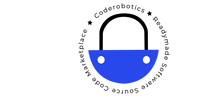How Can You Use GSC To Boost Your Traffic?
What is Google Search Console?
Google Search Console (GSC), formerly known as Google Webmaster Tools, is a free web service provided by Google that helps website owners and webmasters monitor, maintain, and improve their website’s presence in Google search results. It provides a range of tools and reports to help website owners understand how their site is performing in Google search results and identify any issues that may be impacting their site’s visibility in search.
How to set up Google Search Console?
Here are the steps to set up Google Search Console:
- Go to the Google Search Console website (https://search.google.com/search-console) and sign in using your Google account.
- Once you are signed in, click on the “Add Property” button and enter the URL of your website. Make sure you enter the exact URL that you want to track, including the “https://” or “http://” protocol.
- Verify ownership of your website. Google offers several methods to verify ownership of your website, such as adding an HTML tag to your site’s header, uploading an HTML file to your site, or verifying ownership through your Google Analytics account.
- Once you have verified ownership of your site, you can start using Google Search Console. Google will begin collecting data on your site’s performance in search results and provide you with a range of tools and reports to help you optimize your site.
- To get the most out of Google Search Console, make sure to submit your sitemap, monitor your site’s performance, identify and fix any errors or issues, optimize your content, and monitor backlinks to your site.
By setting up Google Search Console and using it to optimize your site, you can improve your site’s visibility in search results and drive more traffic to your site.
GSC (Google Search Console) is a powerful tool that can help you optimize your website for search engines and boost your traffic.
Here are some ways you can use GSC to achieve this:
- Submit your sitemap: A sitemap is a file that lists all the pages on your website. Submitting your sitemap to GSC ensures that Google knows about all the pages on your site, which can help with indexing and ranking.
- Monitor your site’s performance: GSC provides data on how your site is performing in search results. You can track clicks, impressions, and click-through rates (CTR) for individual pages and queries. Use this data to identify areas of your site that need improvement.
- Identify crawl errors: GSC will notify you of any crawl errors it encounters when indexing your site. These errors can impact your site’s visibility in search results. Use GSC to identify and fix these errors.
- Optimize your content: GSC can help you identify the keywords people are using to find your site. Use this information to optimize your content by including these keywords in your titles, headers, and content.
- Monitor backlinks: GSC also provides information on the sites that are linking to your site. Use this information to monitor the quality of your backlinks and identify opportunities for building more links.
- Monitor mobile usability: GSC provides information on how mobile-friendly your site is. Use this information to optimize your site for mobile devices, which is increasingly important as more people use mobile devices to search the web.
By using GSC to optimize your site, you can improve your site’s visibility in search results and drive more traffic to your site.