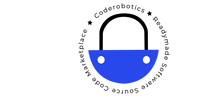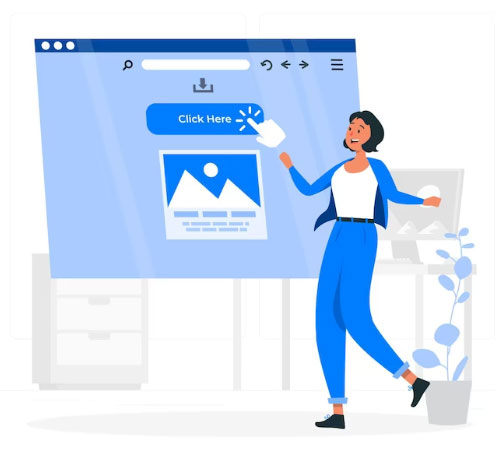Understanding Canonical URLs and Tags for Effective SEO Optimization
What is a canonical URL or tag?
A canonical URL or tag is an HTML element that tells search engines which URL is the preferred or authoritative version of a web page when there are multiple URLs that point to the same content. In other words, a canonical URL or tag helps search engines to understand that two URLs that have the same or very similar content are actually the same page, and avoids the possibility of duplicate content penalties or confusion in search engine rankings.
The canonical URL or tag is placed in the head section of a web page’s HTML code and identifies the preferred URL for that particular page. When search engines crawl the page, they can use the canonical URL or tag to consolidate the signals from multiple URLs and display the preferred URL in search results. Canonical tags can be especially useful for e-commerce websites where multiple pages may contain similar or identical content, such as product descriptions or category pages, but have different URLs due to sorting, filtering, or other parameters.
How a canonical URL or tag is Important from an SEO standpoint?
From an SEO (Search Engine Optimization) standpoint, a canonical URL or tag is important for several reasons:
- Preventing Duplicate Content: As mentioned earlier, duplicate content can negatively impact search engine rankings. By using a canonical URL or tag, search engines are directed to the preferred version of the content, which avoids duplicate content penalties and ensures that the preferred version is ranked higher.
- Consolidating Link Equity: Link equity, or the value of links pointing to a particular page, is an important factor in SEO. When there are multiple URLs that point to the same content, link equity can be divided between those URLs, reducing the overall value of the links. By using a canonical URL or tag, all links are consolidated and attributed to the preferred URL, which helps to maintain or increase the overall link equity of the content.
- Improving Indexing: When there are multiple URLs that point to the same content, search engines may not know which version to index, or may index multiple versions, which can dilute the rankings of the content. By using a canonical URL or tag, search engines are directed to the preferred version of the content, which ensures that it is indexed properly and ranked higher in search results.
- Reducing Crawling and Indexing Issues: When there are multiple URLs that point to the same content, search engines may encounter crawling and indexing issues, such as crawling the same content multiple times or encountering broken links. By using a canonical URL or tag, these issues are minimized or eliminated, which helps to improve search engine rankings and visibility.
In summary, using a canonical URL or tag is important from an SEO standpoint because it helps to prevent duplicate content, consolidate link equity, improve indexing, and reduce crawling and indexing issues, all of which can improve search engine rankings and visibility.
What is the best practice for using a canonical URL or tag?
Here are some best practices for using a canonical URL or tag:
- Choose a preferred URL: Before using a canonical URL or tag, it’s important to choose the preferred URL for each piece of content. The preferred URL should be the one that you want search engines to index and rank.
- Use the rel=”canonical” tag: The preferred method for implementing a canonical URL is by using the rel=”canonical” tag in the HTML code of each page. This tag tells search engines which URL is the preferred version of the content.
- Place the tag in the head section: The canonical tag should be placed in the head section of the HTML code of each page, before any other tags or content.
- Use absolute URLs: When using a canonical URL or tag, it’s important to use absolute URLs instead of relative URLs. This ensures that search engines can correctly interpret the preferred URL.
- Avoid using canonical tags on non-duplicate pages: Only use a canonical tag on pages that have duplicate content. Using it on non-duplicate pages can cause confusion and potentially harm your search engine rankings.
- Monitor for errors: After implementing canonical tags, it’s important to monitor for errors, such as incorrectly implemented tags or broken URLs. Regularly check your website’s search console for any canonical tag errors or issues.
By following these best practices, you can effectively use canonical URLs or tags to consolidate signals from multiple URLs and ensure that search engines prioritize the preferred version of the content, which can improve search engine rankings and visibility.
How does a canonical URL or tag affect SEO If we use the wrong?
If a canonical URL or tag is used incorrectly, it can backfire in several ways, including:
- Loss of Rankings: If the wrong canonical URL or tag is used, it can lead to the wrong version of the content being prioritized by search engines. This can cause a loss of rankings for the preferred version of the content, as it is not being correctly indexed and ranked by search engines.
- Duplicate Content: If the wrong canonical URL or tag is used, it can cause duplicate content issues. This occurs when search engines index multiple versions of the same content, which can lead to penalties and reduced search engine rankings.
- Broken Links: If the canonical URL or tag is implemented incorrectly, it can lead to broken links. This can negatively impact the user experience on the website and lead to reduced search engine rankings.
- Confused Crawling: If the canonical URL or tag is used incorrectly, it can cause search engines to become confused about which version of the content to crawl and index. This can lead to a loss of search engine visibility and rankings.
In summary, using the wrong canonical URL or tag can backfire by causing a loss of rankings, duplicate content issues, broken links, and confused crawling. It’s important to carefully implement canonical URLs or tags to avoid these issues and ensure that search engines correctly prioritize the preferred version of the content.